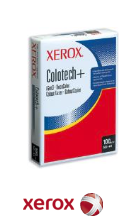Default Settings
Title
[T:Product Details]
Master Page
[M:Master]
Content Page
ProductDetails
Appearance
- Image – image from the item in Horizon. Images are displayed in the following order of preference:
- Custom image URLs, loaded using Load Image URLs under the Custom Data tab in Import Files.
- Image URLs loaded as part of an Enhanced Data import, using Fusion Data downloaded from Data Services Portal. Your HorizonWeb site must have been configured to use Open Range or FusionPlus Data.
Note: Multiple images are displayed according to the Display Order, with 0 being the main image and further images displayed in ascending order.
- Local Image, loaded from the Image and Text tab on the Stock Card in Horizon.
- The size of the primary image is set by the option Product details image size.
- Hover images are displayed if Display hover images on the Products details page is selected.
- For master and child linked products, the master image is displayed until the selected attributes identify the child product. The child product image is then displayed.
- Brand Image – image for the brand. Size of the image is controlled by the option Product details brand logo size.
- Video links – Provided by FusionPlus enhanced data, links to videos that promote the product, or show the product in use, are displayed.
Note: The links to the videos are part of an Enhanced Data import, where FusionPlus are the source of the data, so please contact FusionPlus with any questions about them.