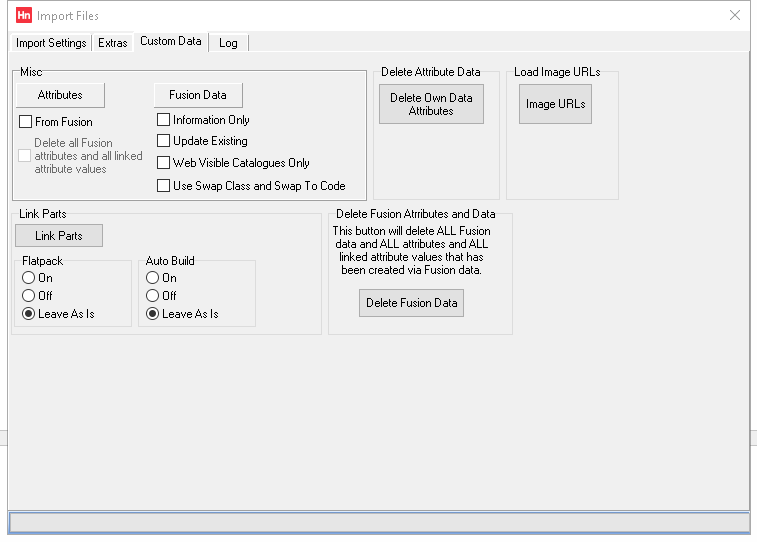The Custom Data tab lets you maintain:
- Attributes – An attributes file contains additional characteristics for items, such as size, colour or other design characteristics that make the item marketable. You can use master and child codes to create items for which customers can select specific attributes when they are making a purchase using HorizonWeb. For example, a shirt could be red, tailored for a man and be size large. Another shirt, from the same range, could be yellow, tailored for a woman, and be size 12. Master codes allow your customer to browse to one product page and select attributes before purchasing.
- Enhanced Data – import data downloaded from Data Services Portal, which includes:
- Image links – images are stored on a content delivery network. These are the links to those images.
- Bullet points – a list of characteristics designed to be displayed on a web shop's product page.
- Document links – datasheets, as pdf files, stored on a content delivery network. These are the links to those datasheets.
- Marketing text – can be imported to be displayed on a product page.
- Alternatives and additionals – link items to display online and use when taking orders by telephone.
- Image URLs – Enhanced data includes Image URLs. Here you can set your own image links which will supersede those set with Enhanced data.
Enhanced data is displayed on HorizonWeb Product Details pages.
- Composite products – import composite products from a file containing composite product code, part item code and quantity.