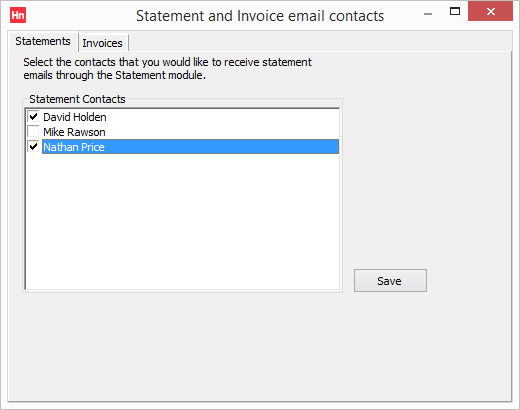You can set which of your customer's contacts receive statements, or invoices and credits. The contacts that receive statements or invoices and credits, are selected in the Statements and Invoice Email Contacts window. If not selected, the contact selected as the Default account contact on the Trader Card, is used.
Note: The Distribution type for statements or Output for invoices and credits must be an Email type.
- On the Set-up menu, click Traders. The Trader Card opens.
- Browse for the trader you want to configure.
- In the lower tab row, click Settings, Invoicing and Statements.
Note: The Distribution type for the trader can be configured on this window, which works in conjunction with the By Distribution distribution type chosen when using Statements or Raise Invoices and Credits.
- Click Set Up Email Contacts. The Statement and Invoice Email Contacts window opens.
- Click the Statements tab or the Invoices tab, depending on which contact list you want to configure.
- Contacts for the customer, which are In Use and have something typed in the Email box, are listed. Select the contacts you want to receive that document type. Contacts from parent traders are also listed if you are configuring a delivery branch.
- Click Save.