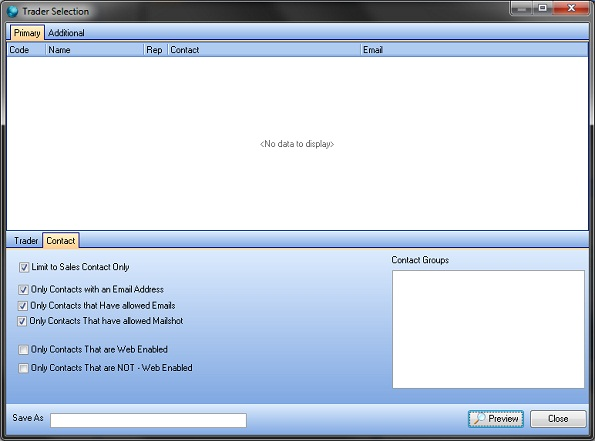Contact
The following criteria can be used to define which contacts, linked to the traders you have already specified, should be contacted when using this trader selection.
Note: Contacts must have "opted-in" to receive e-marketing correspondence from you. If you do not understand the legal implications, of selecting Allow e-marketing, to your company, do not select this option. Instead, ask your directors for training, and consult the Information Commissioner's Office website (external site). Consult the sections "For organisations" and "Action we've taken".
Limit to sales contact only – when selected will only show the contact set as the Sales contact for the trader. When cleared, will show all contacts.
Only contacts with email address – when selected will only show the contacts with an email address set.
Only contacts that have allowed emails – when selected will only show the contacts with Allow Email selected.
Only contacts that have allowed mailshot – when selected will only show the contacts with Allow mailshots selected.
Only contacts that are web enabled – when selected will only show contacts that have Allow web access selected.
Only contacts that are not web enabled – when selected will only show the contacts that have Allow web access cleared.