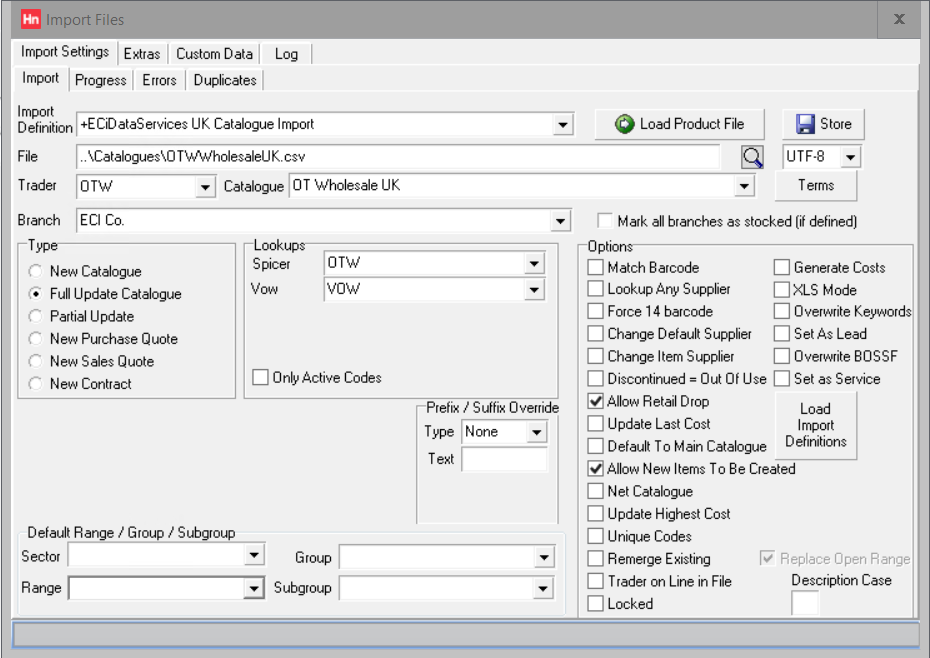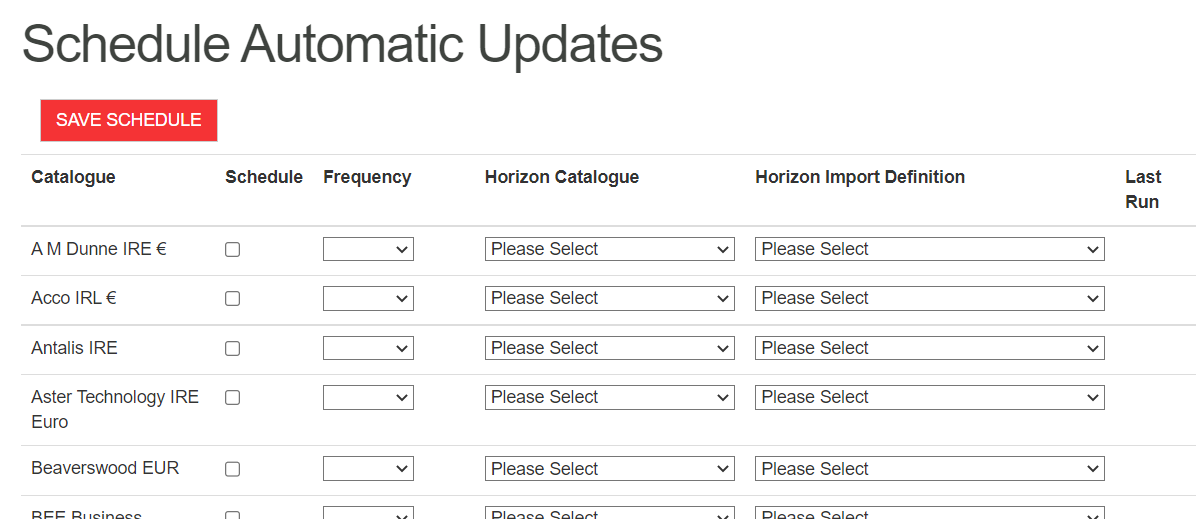Schedule is where Horizon Cloud dealers can set up automated catalogue updates.
Automated Catalogue Updates
For Horizon Cloud, catalogue updates can be automated. You can update catalogues:
- Daily – before the next day. New and updated items are changed. A full catalogue update should be imported before (on the same day) Daily is selected, otherwise items may be missing until Sunday's full update.
- Weekly – Sunday. Full catalogue update.
- Monthly – 1st of the month. Full catalogue update.
Setting a Catalogue to Update Automatically
- Make sure your catalogue import definitions are up to date. Collect the standard definitions and import them.
- Log into Horizon and from the Utilities menu, click Import Product File.
- Click Load Import Definitions. This loads your import definition files into your database. An import definition can then be selected when scheduling the automated catalogue update.
- Download a catalogue from Data Services Portal. These are catalogues you can update automatically.
- Load or update the catalogue using the download. This brings the catalogue up to date. Further updates can then be made automatically.
Note: If you don't update a catalogue before scheduling an automatic daily update, then items may be missing from the catalogue until the full weekly or monthly update is made.
- Log into Data Services portal.
- Click the Schedule menu.
- Scroll down to the catalogue you want to automatically update.
- For that catalogue, select:
- Schedule – select to set the schedule as active.
- Frequency – when your automated catalogue updates are made.
- Daily
- Weekly
- Monthly
- Horizon Catalogue – catalogue name from Horizon .
Note: The Trader on the catalogue selected is used in preference to the trader defined in the import definition.
- Horizon Import Definition – import definition from Horizon. This will usually be ECI Standard UK Catalogue Import or ECI Standard IRE Catalogue Import.
Note: If you cannot select an import, your import definitions have not been loaded in Step 2.
- Click Save Schedule.
A log of automated updates can be viewed in Horizon.