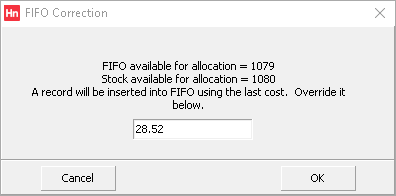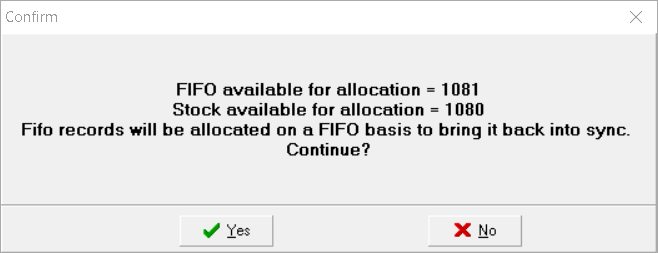The FIFO tab displays documents that affect the FIFO cost calculation:
- PGIN – Purchase goods inwards
- PRAN – Purchase return advice note
- MOVM – Stock movement
- SADJ – Stock adjustment
- DREC – Direct receipt
The information displayed in the grid is:
- Branch – branch code
- Transaction Type – the way in which the FIFO record was created
- Quantity – quantity available
- Cost – cost when brought in. This is the single cost, so when Pack > 1, then the cost is divided by Pack.
- Document – document brought in on
- Date – date FIFO was added
- Account – Stock Branch code that added the FIFO
- Details – name of stock branch
- Allocated – amount allocated from FIFO entry. This is used as the cost on an order.
FIFO costs are calculated at the point of sales order entry.
Verifying FIFO Calculations
Your purchase history can be verified to work out if the FIFO quantity differs from that expected. If the records don't balance, a record, based on last cost can be added to the FIFO table to account for the discrepancy.
- On the Stock Card, browse to the product. The product opens under the Detail tab.
- Click the FIFO tab.
- To the right of the table, click the expand button, then click Verify. One of three messages are displayed:
- If no discrepancies are found, a message displays stating No issues found.
- Stock greater than FIFO: If the stock available for allocation exceeds the FIFO quantity, a new FIFO record is created to adjust the difference, with an option to override the default cost. The Last cost is used to add a correction to the FIFO table. If you want to use a different value, enter it into the box then Click OK. The new record is added.
- FIFO greater than Stock: If the FIFO quantity exceeds the stock available, an existing FIFO record (selected on a first-in-first-out basis) will be adjusted to match stock levels. Click Yes to continue with this adjustment.
You are notified of any corrections made. This action is dated and audited.