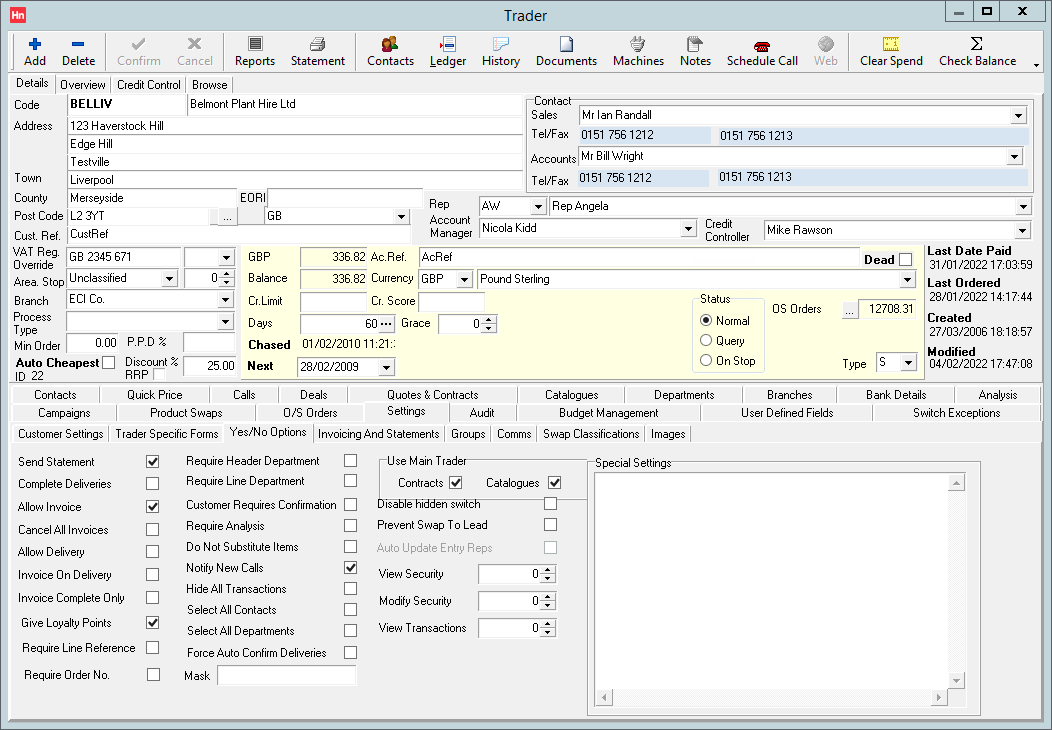- In the Set-up menu, click Traders and browse to the customer you want to set up.
- In the tab row, click Settings, and on the Settings tab row, click the Yes/No Options tab.
- Select Give Loyalty Points.
- Click Confirm.
- You are asked if you want to, Force 'Give Loyalty Points' on branches to this setting?. Click Yes to apply to all branches, or No to use Loyalty Points on the one branch.
Next: