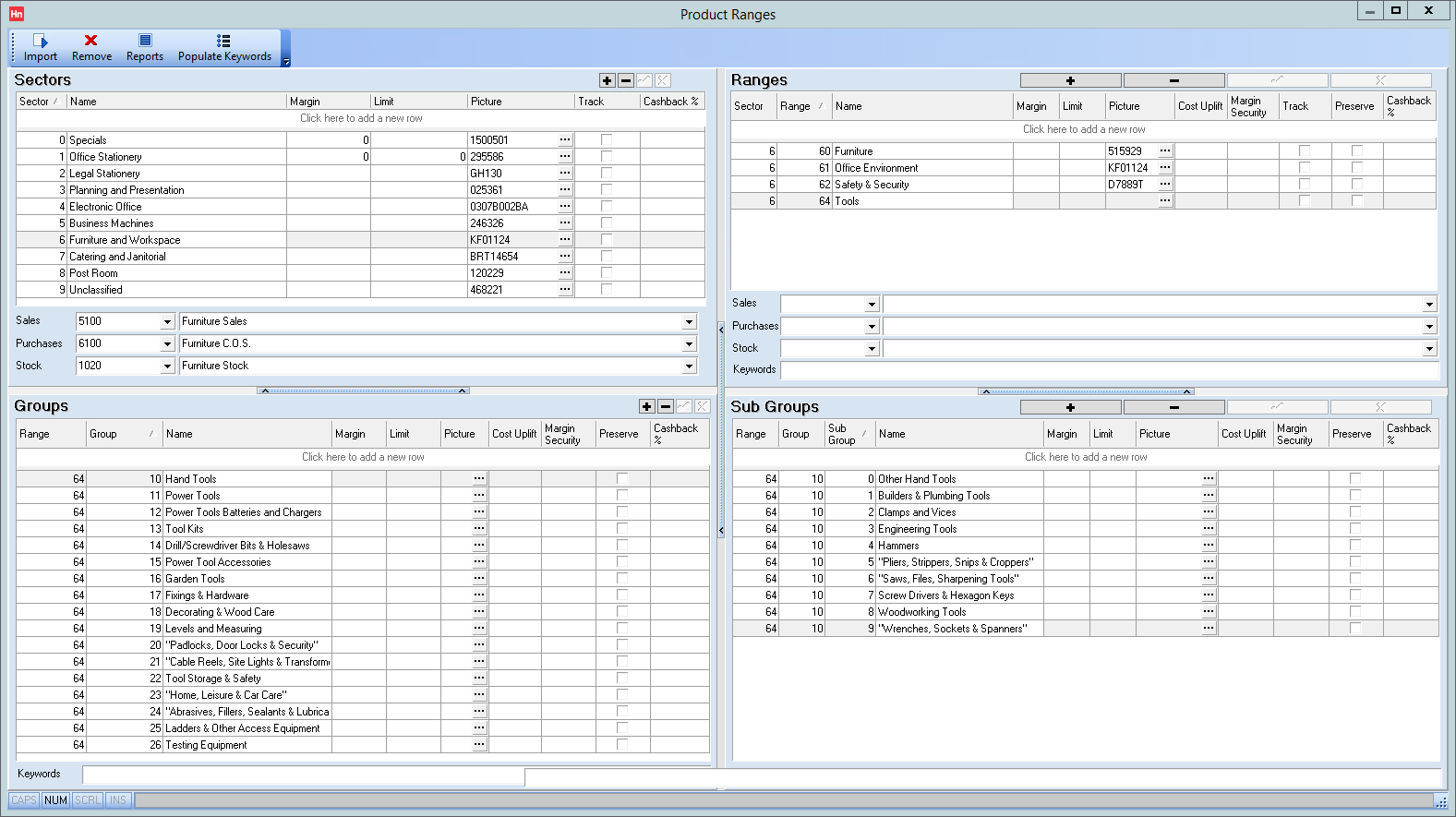Ranges and Groups
Most dealers use ISPC classifications which are released by BOSS Federation nearing the end of the calendar year.
Some dealers like to customize their ranges and groups. This gives you more control of the categories your customers see when shopping on HorizonWeb.
So future ISPC imports do not change the custom classifications you have created, we recommend that the classifications you use have a Range number higher than 100.
Sectors
Sectors have been created by ECI as a level higher than product range, so sectors are not affected by changes to ISPC. Sectors are part of the Edit Information page in HorizonWeb, so your customers can show you which of your services they are interested in. Sectors not bought from in the last twelve months are listed in the C:DashboardSectors control, which can be added to the HorizonWeb Dashboard.
Adding Custom Sectors, Ranges and Groups
- In the Set-up menu, click Product Ranges and Groups.
- Navigate to the level you to which you want to add a custom classification by clicking a sector, and optionally a range and a group.
- Click in the top row of the category list, then complete the row with the parent category code, category code, Name and associated settings. When creating a custom category code, you should make sure that custom codes are 100 or greater. If there is a similar ISPC classification, then we recommend you add 100 to that similar code.
- Click the tick button above the category list to confirm.