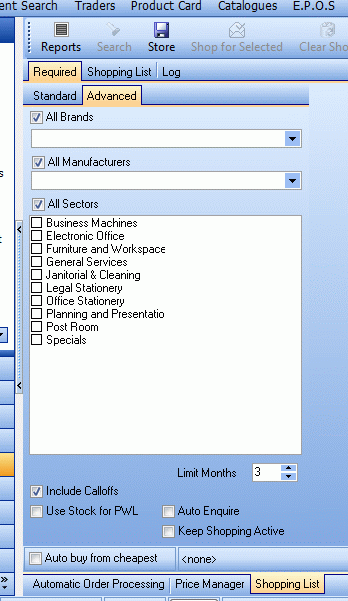How to call off items from a call-off order:
- From the Purchase menu, click Shopping List .
- Click the Required tab, then the Advanced tab.
-
Select the Include CallOffs tick box.
-
Shopping in this way will use the Stock quantity, entered in a CALL type call-off order, to allow items being called off to be fulfilled from stock. To change the Stock quantity:
- Find the CALL call-off in the Call-off Orders daybook.and double-click the order to open it.
- On the lines tab row, click Call-off.
- Change the quantity in the Stock column to the quantity you want to
- Click Confirm.