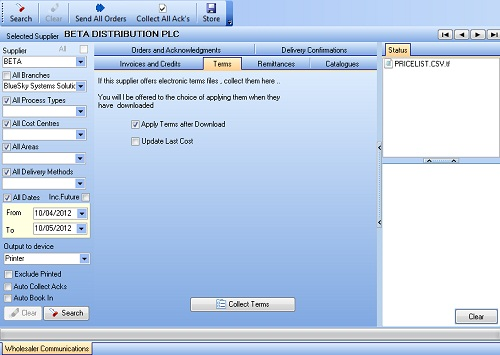Some suppliers supply their cost prices in a terms file which can be applied to the catalogue using Wholesaler Comms. The supplier uploads the terms file to their ftp site. Horizon downloads it and can then set cost prices and last cost to the items in the catalogue.
Updating Cost Prices
- In the Processing menu, click Wholesaler Comms.
- From the Supplier list, click the supplier to collect from.
- Click the Terms tab.
- Select or clear the following tickboxes:
- Apply terms after download – when selected cost prices are updated immediately after collecting the terms file
- Update last cost – each item's last cost will be updated when the terms file is applied. It will only update the cost where the supplier is the preferred supplier for the product.
- Click Collect Terms.
- When the download and options have completed, a confirmation message is displayed. Click OK.