You can create actions, for a defined group of traders, from the Overview menu.
By using search criteria, you can select a group of traders who need the same action. You could select based on e.g. the group they are assigned to, recent campaigns that have been run, who their account manager is etc.
- From the CRM menu, click Overview.
- Type your search parameters into the boxes, then click Search. A list of traders is returned.
- Use extended selection to select a group of traders.
- Click Create Action. The Create New Action window will open.
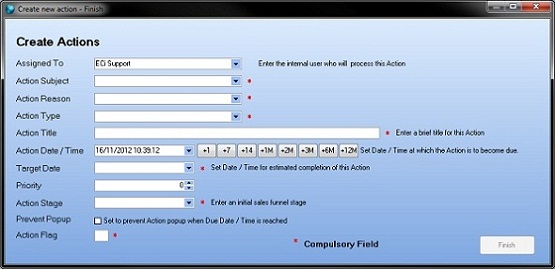
Note: Boxes can be set as mandatory using Define Security.
- Complete the boxes to define the actions.
The definition will be applied to all the created calls.
Note: By default, actions are created for a trader's Sales Contact.
- Click Finish.



