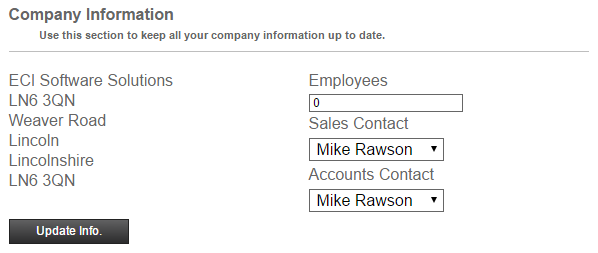Default Settings
Content Page
CompanyInfo
Title
[T:Company Information]
Master Page
[M:AdministrationMaster]
Appearance
Update Company Info
C:CompanyInfo lets Web Admin users update their company information.
- Log in with a Web Admin user.
- Click Accounts > Account Administration > Company Information.
- The branch address is displayed on the left. This cannot be updated here.
- In the Employees box, type the number of employees in your company.
- In the Sales contact list, click your contact to whom order confirmations should be sent.
- In the Accounts contact list, click your contact to whom invoices and statements should be sent.
- Click Update info.