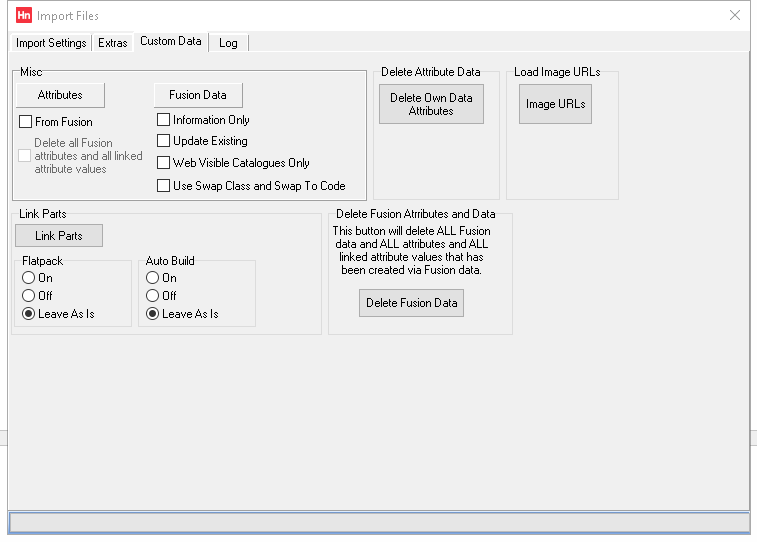Attributes created by FusionPlus (and fetched from the Data Services portal) and your own attributes are kept separately. This feature deletes FusionPlus attributes you have downloaded from Data Services portal and imported.
- In the Utilities menu, click Import Product File.
- Under the Delete Fusion Attributes and Data group, there is a note: This button will delete ALL Fusion Data, and all attributes, and all linked attribute values that has been created via Fusion Data. The sources of this data are the files downloaded from the Data Services Portal. To reverse this option, the following files should be collected and imported:
Source File-name within archive Download Attributes.zip <Catalogue Name>Attributes.csv For each catalogue Fusion.zip AlternativesAndAdditionals.csv One file for all selected catalogues Fusion.zip Bullets.csv One file for all selected catalogues Fusion.zip DocumentLinks.csv One file for all selected catalogues Fusion.zip Images.csv One file for all selected catalogues Fusion.zip MarketingText.csv One file for all selected catalogues Fusion.zip Videos.csv One file for all selected catalogues - Click Delete Fusion Data.
- The warning, "You are about to delete ALL Fusion data and ALL linked attribute values that has been created via Fusion data. Are you sure?" is displayed.
- If you are sure you want to continue, click Yes, otherwise click No.