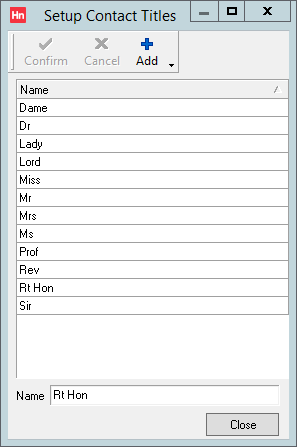Contact titles can be configured.
Creating a Contact Title
- On the Set-up menu, click Traders.
- Browse to a trader.
- Click a contact. The Details tab will already be selected.
- To the right of the Title list, click the ellipsis […]. The Set up contact titles window opens.
- Click Add. A new line is added to the list.
- Type in the Name box the new title.
- Click Confirm. The titles are listed in alphabetical order.
- Repeat steps 5-7 for each contact title you want to create.
- Click Close.
Modifying a Contact Type
- Click a contact type.
- In the Name box, modify the title .
- Click Confirm.