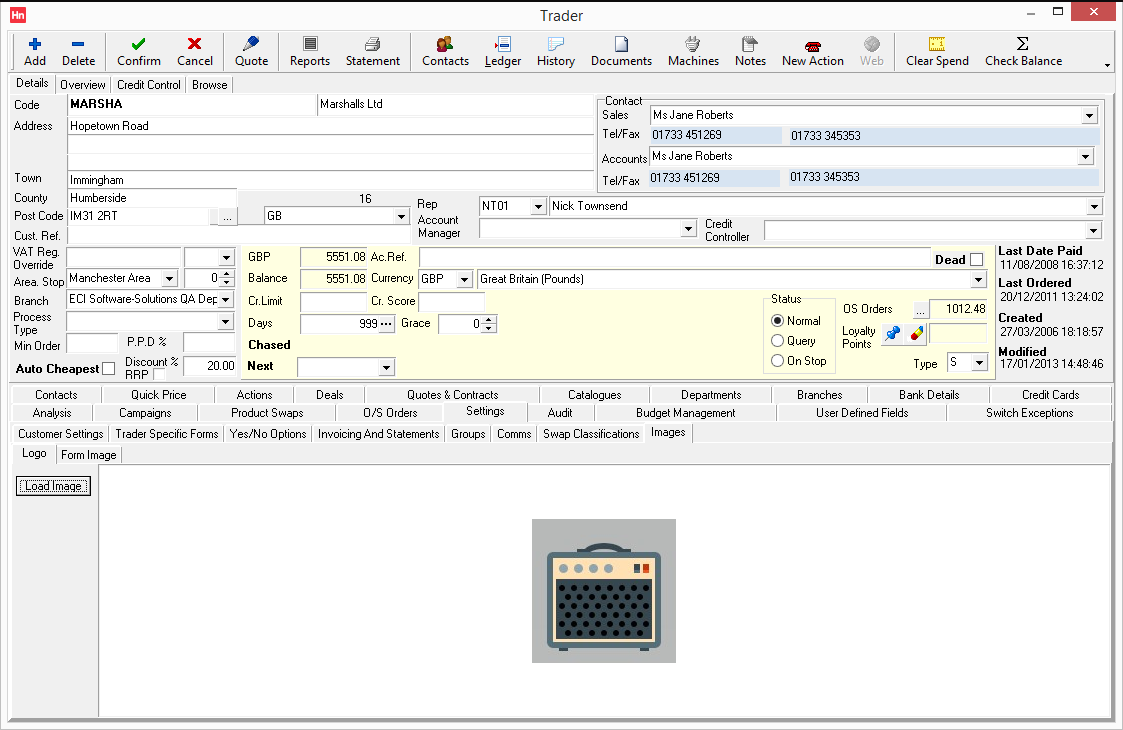Loading your Customer's Logo
You can load a customer's logo into Horizon, and then display it on HorizonWeb when the customers' contacts log In.
- Obtain an image file of your customer's logo. This must be a JPEG file with a .JPG file extension. For best results, we recommend the image is not larger that 300px wide or 100px high.
- Save the file to a location on your PC.
- On the Set-up menu, click Traders.
- Browse to the customer whose logo you want to display, and double-click it to open the customer on the Details tab.
- On the tab row, click Settings, then Images, then Logo.
- Click Load image, then browse to the file location on your PC. Select the image, then click Open.
- Click Confirm.
- You can now add a field to your HorizonWeb site to display the logo on the page you require.