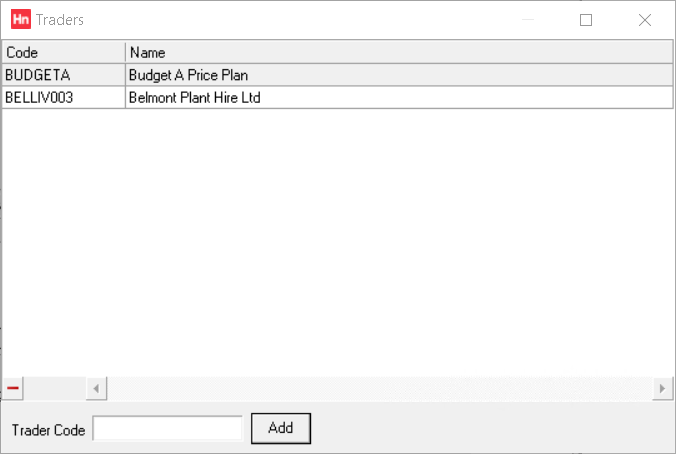Reps (sales representatives) are configured in Company Set-up.
When Limited rep is selected, the login can only view and edit traders assigned to the rep linked to their company contact under the Details tab. Additionally, a list of traders that can also be accessed can be created in the Select Traders window.
Adding Traders to the Select Traders List
- On the Set-up menu, click Company.
- Click the Logins tab.
- Select the login whose trader access you want to change.
- Select Limited Rep.
- Click Select traders.
- In the Trader Code box, type a full trader code, or the start of a code. Click Add. The Find Trader window opens.
- Double click the trader you want to add to the list.
- Click close.
- Click Confirm.
Deleting Traders from the Select Traders List
After opening the Select traders list:
- Select the trader you want to remove from the list.
- Below the list, click the [−] button. You are asked to confirm that you want to delete the record.
- Click close.