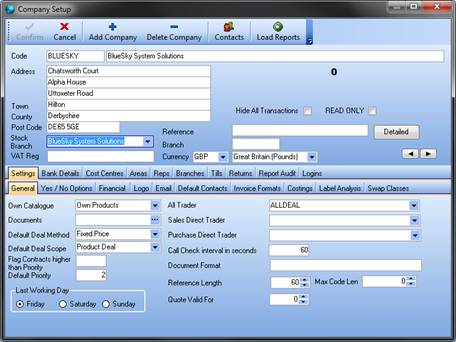An all-user deal will give the contract to all your customers.
Creating an all-user deal
- Create a trader called ‘ALLDEAL’. The trader type of this trader should be I.
- On the Set-up menu, click Company.
- On the Settings tab, click the General tab.
-
Click the 'ALLDEAL' trader from the All Trader list.
Every time you add a contract to the ALLDEAL trader, the prices are automatically be distributed to all Sales traders.